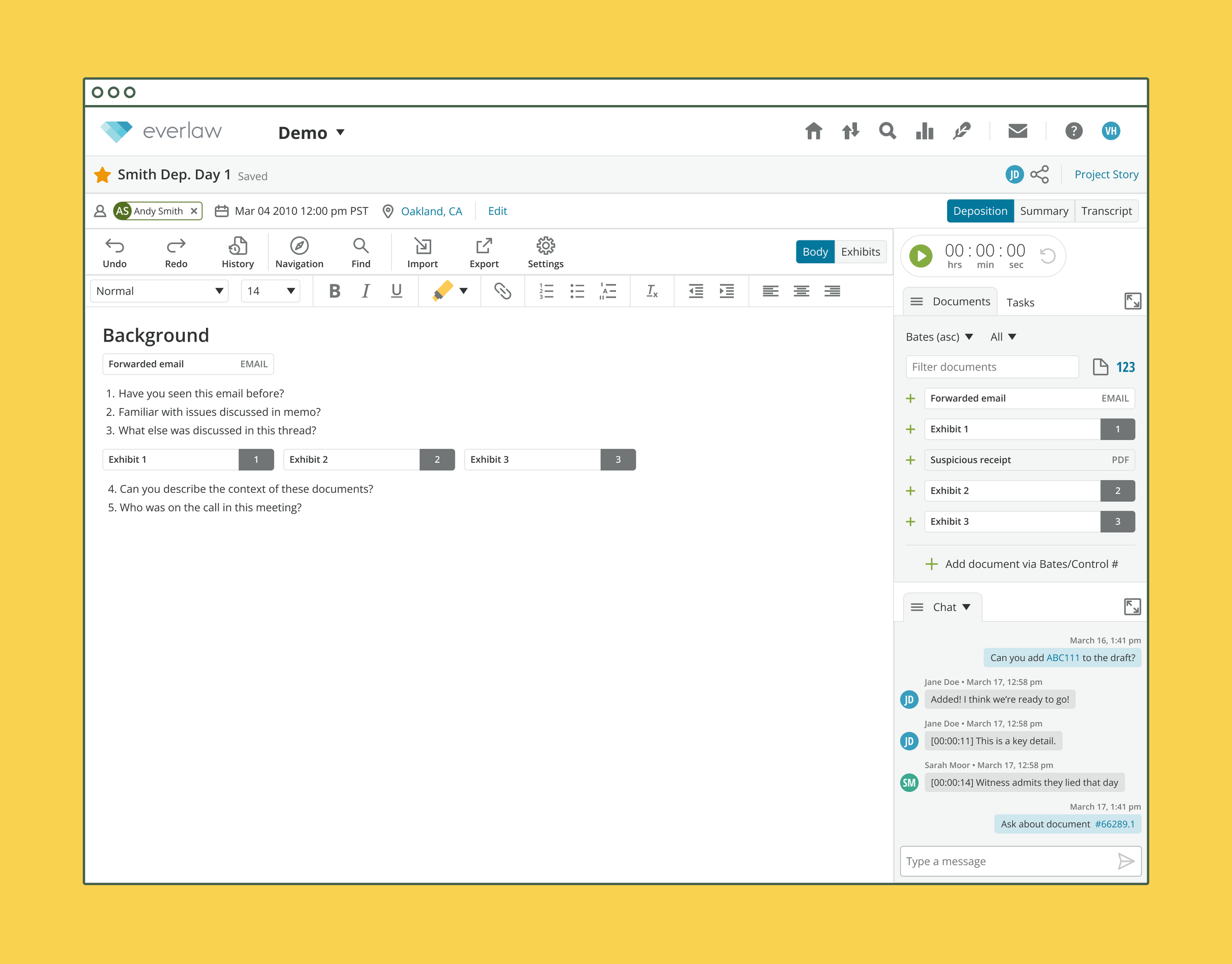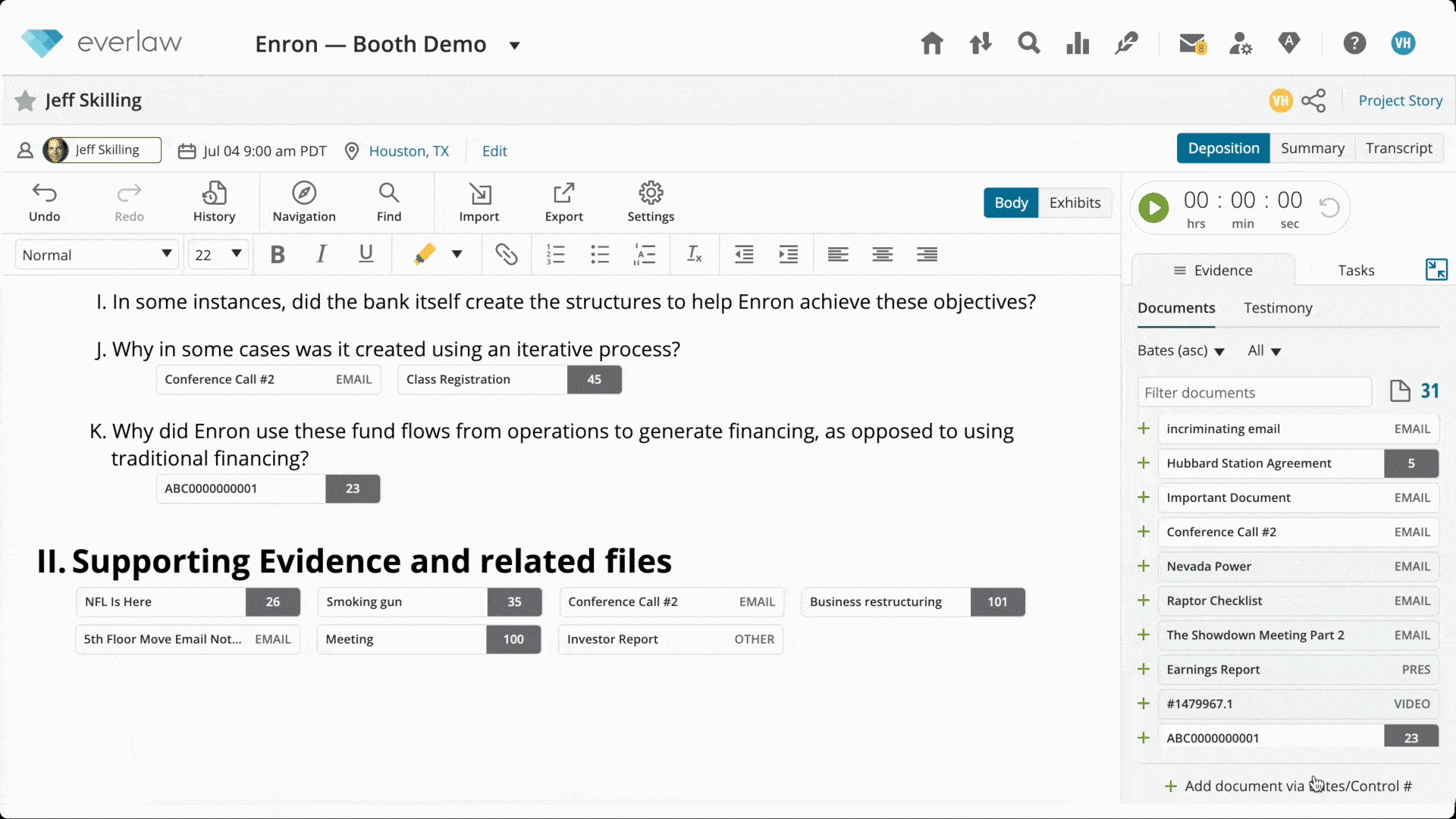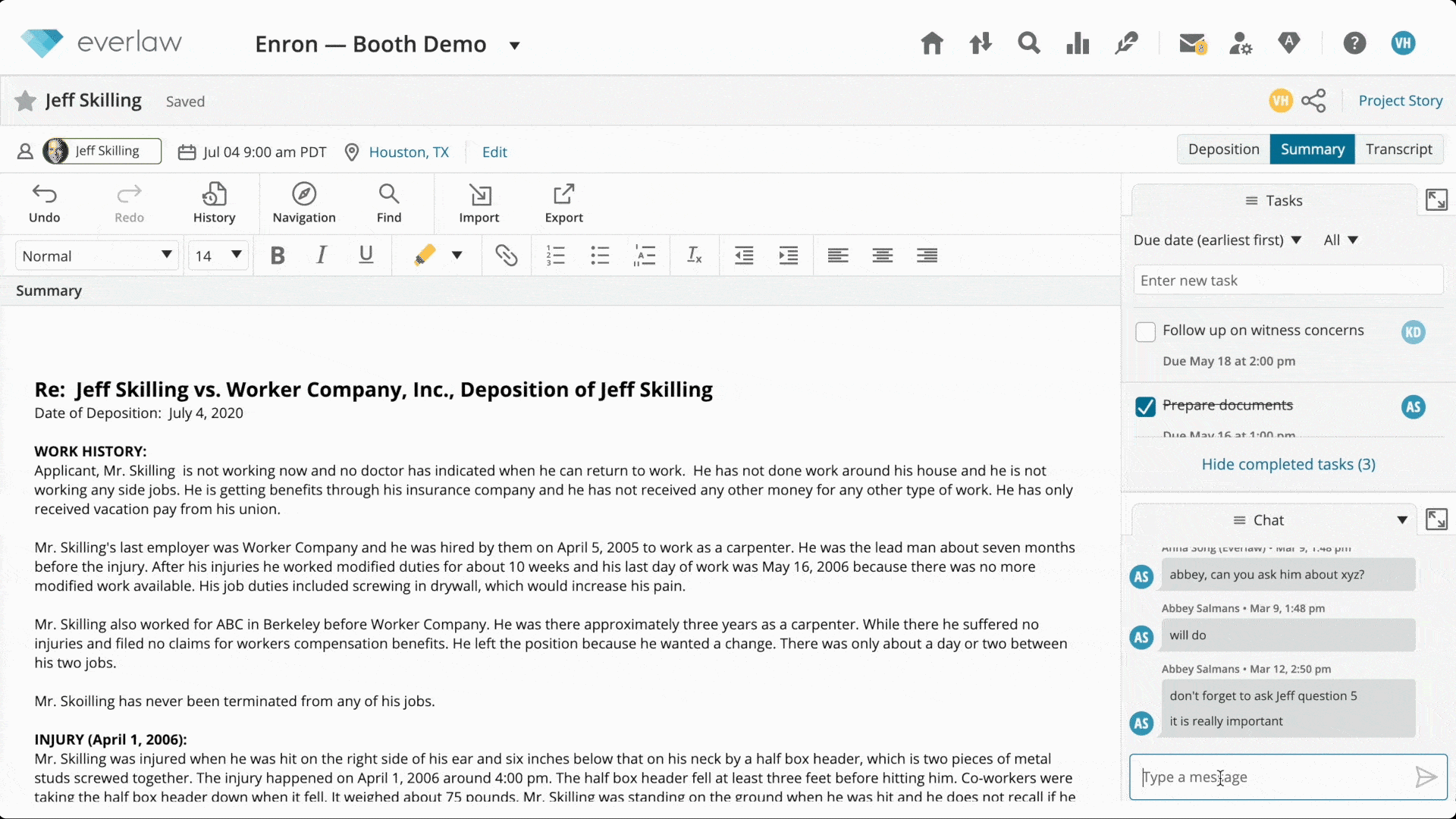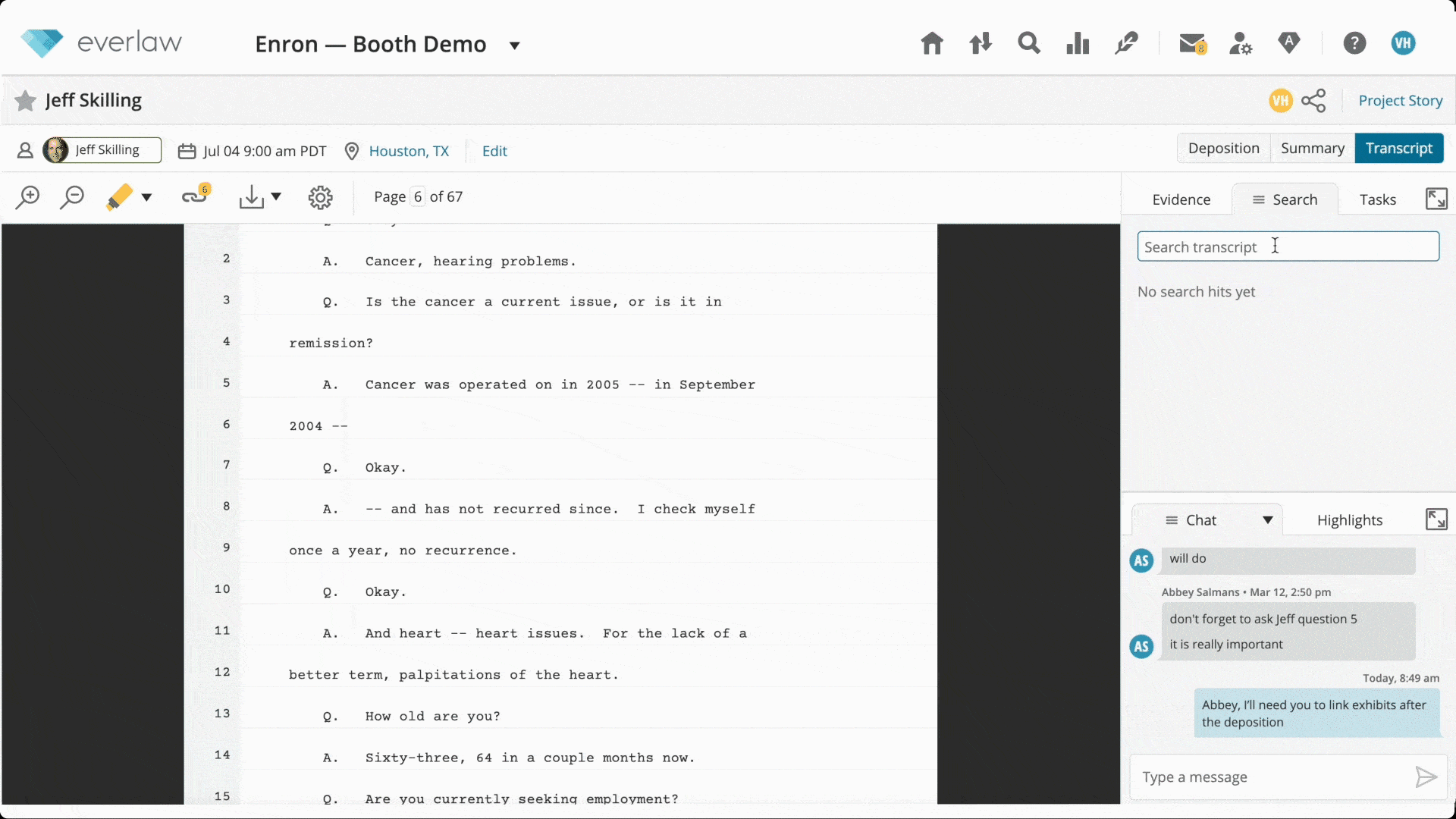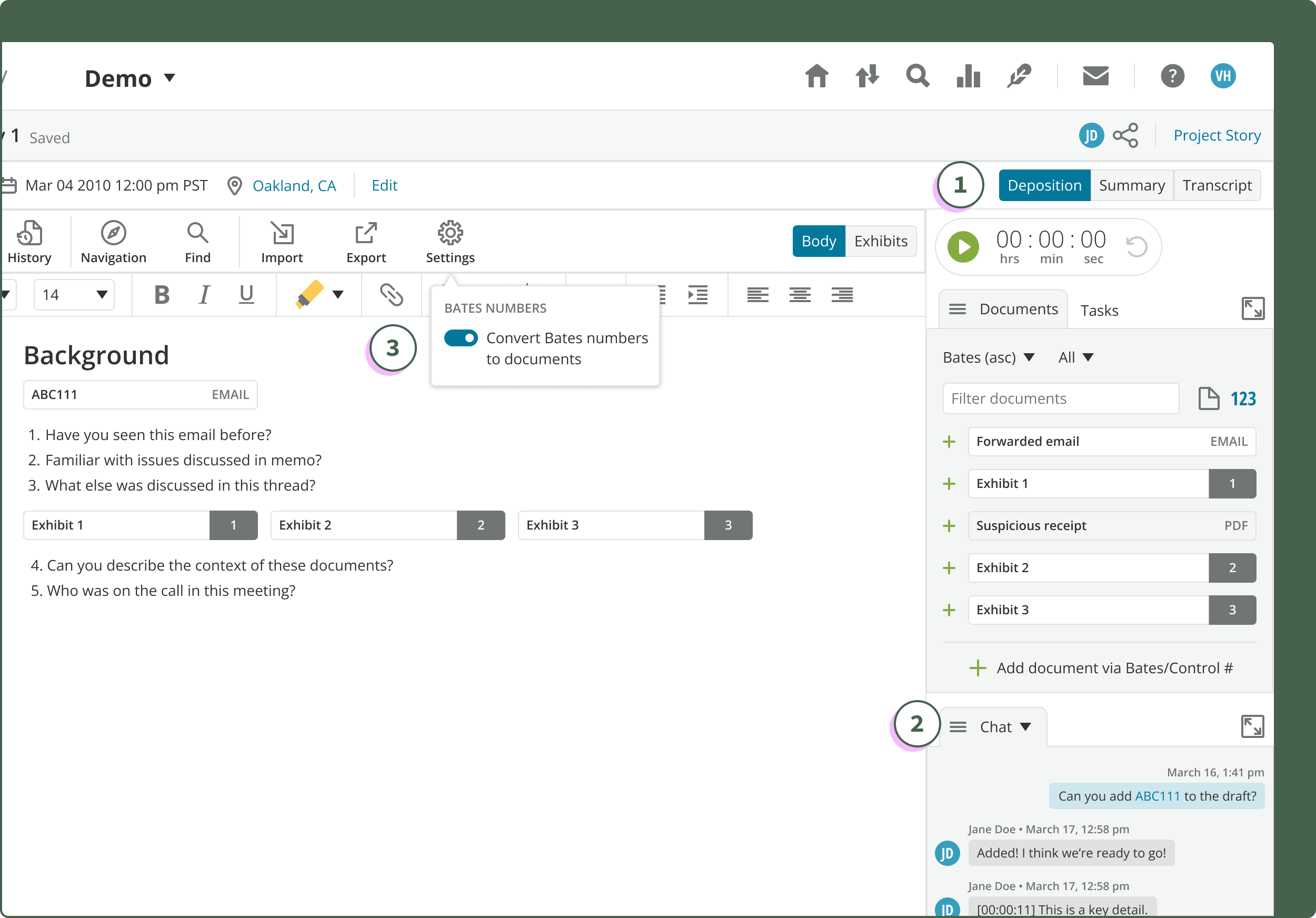Introducing seamless
Depositions to Everlaw
Shaping how teams prepare, conduct, and review depositions in an all-in-one workspace
Role: Design lead (primary designer)
Type: 0→1 product initiative
Released: January 2020
Collaborators: PM, engineering
Impact at a glance
Delivered a workspace that replaced fragmented, manual workflows with a cohesive digital experience—users created 2.3k+ depositions within the first year.
Contributed to a ~92% increase in user satisfaction for the broader Storybuilder suite
Strengthened the product’s competitive positioning as a comprehensive trial preparation platform and paved way for supporting downstream trial prep features
Overview
Attorneys preparing for depositions were juggling sticky notes, documents, spreadsheets, and separate tools, creating a fragmented and error‑prone process.
I led the design of Everlaw’s Depositions feature and introduced a unified workspace that supports preparation, collaboration, review, and analysis. This foundational base scaled Storybuilder’s narrative workflow and drove measurable increases in adoption and satisfaction.
CONTEXT
What are depositions?
Depositions are out-of-court Q&A sessions where attorneys gather testimony from witnesses under oath. They are recorded and transcribed by court reporters.
Depositions don’t happen in silos
Large volumes of data are constantly passed between various parties
Series of depositions can range from an hour to months
Each examination requires going through stages of endless tasks
“When there is a big case, that means more depositions and more documents, which also means more opportunities for everything to be disconnected.”
– A legal associate
PROBLEM
Battling the way it’s always been done
Research with attorneys and paralegals revealed that 80% of users switched between 3+ tools per deposition, with most legal teams still relying on manual and disparate tools: printouts, PDFs, word processors, spreadsheets, or sticky notes. These workflows caused:
Excessive context‑switching
Fragmented collaboration
Risk of lost or inconsistent information
Users needed a single, cohesive experience to prepare, conduct, and review depositions without drowning in their sea of documents and piles of sticky notes.
SOLUTION
Delivering an integrated workspace
Introducing 3 new modes and 6 new modules, Everlaw’s Depositions helps users collaborate to prepare documents, draft outlines, summarize and share insights, and annotate the transcript seamlessly—all in one place.
Organize effortlessly
Keep track of documents with exhibit numbers, view all references in other depositions, and pull in new documents from your database at any stage
Collaborate securely
Communicate instantly with teammates, assign tasks to keep the case rolling, and summarize and share major takeaways without leaving the page
Analyze with ease
Create highlights and annotations, search for keywords, and export work product with all the tools you need
RESULTS
Achieved steady adoption rates and an excitement for more
A year after release, with 2,300+ Depositions created, we’ve seen a consistent increase in Deposition creation, user sessions, and actions taken over time. 🎉
In our annual user survey, user satisfaction in the Storybuilder suite increased by approximately 92.5% from the previous year after releasing Depositions.
A review on G2, a trusted tech review platform for software products
These outcomes demonstrated that our design not only solved the immediate problem, but also strengthened the product’s core positioning for complex trial workflows.
G2 users love it
“Everlaw provides useful outlining features to create deposition outlines where exhibits/documents can be directly linked to the examination outline meaning you don't need to work in different applications to get the same result.”
— Small Business User in Law Practice
“I am very pleased with Everlaw's continued work on their platform which now includes the integration of fact building, timelines, deposition outlines and transcripts…in one app.”
— Christine M at Mid-Market Law Firm
“The new features of Storybuilder makes it easy to collaborate with colleagues in preparation for deposition and during deposition.”
— Administrator at Mid-Market Law Firm
ROADMAP DECISIONS AND SCOPE
Scoping v1 for adoption
As a zero-to-one initiative, Depositions had near-infinite scope. The challenge was deciding what to ship first without overwhelming users or the system. Research showed workflows were fragmented, manual, and siloed. These insights shaped the initial roadmap.
🚀 Decision 1: Ship an end-to-end workflow before adding depth
We prioritized a complete, minimal workspace spanning preparation, collaboration, and review, rather than isolated features.
Sequential progressive disclosure guided users through core tasks while still allowing flexibility to jump in at any stage.
Trade-off: Fewer power features upfront in exchange for clarity and adoption.
💬 Decision 2: Invest early in collaboration, not solo workflows
Although solo modes would have shipped faster, research showed deposition prep is inherently collaborative.
We prioritized a secure, synchronized workspace with shared chats, tasks, and a timer from day one.
Trade-off: Higher upfront engineering cost in exchange for long-term coordination gains.
⚙️ Decision 3: Establish strong foundations before advanced tooling
We focused on reducing friction to core actions first, introducing:
Multiple seamless mechanisms for adding and organizing documents
The ability to track documents via exhibit numbers
Trade-off: Delayed advanced functionality in favor of a scalable foundation. Our next phase involved deeper transcript support, including testimony extraction and deposition video upload, which I shipped soon after.
These decisions allowed us to:
Ship a cohesive 0→1 experience without feature bloat
Validate core workflows before scaling complexity
Create a foundation that supported future expansion without rework
TAKEAWAYS
Learning how to scale my process
Shipping this foundational tool taught me how to balance high‑impact solutions with usability, and how to negotiate complexity without overwhelming users.
I also strengthened my ability to prioritize tasks, identify and communicate blockers, and learn when to ask for help.